

Type directly in the text box or drag the pop-up slider to set the value. The brush appears softer as the percentage decreases.

Hardness-how hard the edges of the brush are.Flow-how fast the brush effect is applied (1% is very slow, 100% is immediate).
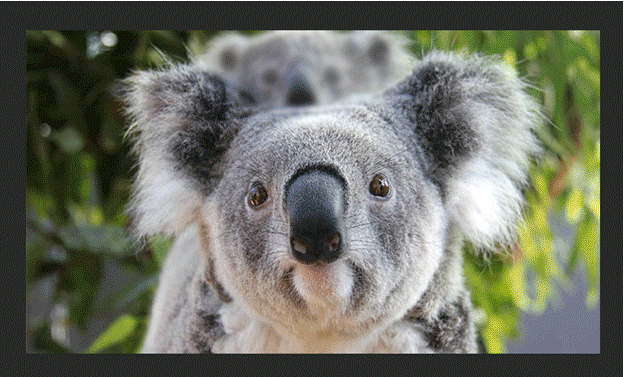


 0 kommentar(er)
0 kommentar(er)
